Creating a Cup Competition can now be done within Competition Portal directly.
TABLE OF CONTENTS
Step 1: Access the Competition Tab
- After entering the portal, you will need to enter the Competition Tab shown on the side.

Step 2: Accessing the Cup Tab
- You will then see the Cup Tab which will show every cup created within your League.

Step 3: Creating the Cup Competition
- After Hitting the create a cup button, you will need to fill in the correct information for your requirements.


If you need to amend any details within a cup competition - you will need to remove all teams from the cup.