You will be asked to remove the preference if you have opted to hide your email address.
If you want to re-start the process, so that you can sign in to your FA account with Apple, you need to forget this preference.
If on iPhone:
Go to settings > Go to Apple ID > Select “Password & Security” > Select “Sign in with Apple” > Select “The FA Applications” > Select “Stop using Apple ID” and confirm, selecting “Stop Using”.
If on a Mac:
Sign in to your Apple ID account (https://appleid.apple.com/account/manage) > Select “Sign in with Apple” > Select “The FA Applications” > Select “Stop using sign in with Apple” and confirm, selecting “Stop Using”.