TABLE OF CONTENTS
Club Grounds
Desktop Version
Step 1: When logging into the Club Portal, you will now notice that the 'My Club' tab is highlighted. Click on the 'Grounds' tab. and then on the 'Club Grounds'

Step 2: Using pitch-finder, search for your grounds using postcode, place name or region. Select your ground and click confirm.

Step 3: To make this your clubs main ground, select the ground and click 'Update to main'
Please note: You cannot delete a main ground. To do this you will need to change your main ground first
Mobile Version
Step 1: When logging into the Club Portal, Under the 'My Club' tab, click on the 'Grounds' tab. and then on the 'Club Grounds'

Step 2: Using pitch-finder, search for your grounds using postcode, place name or region. Select your ground and click confirm.

Step 3: To make this your clubs main ground, select the ground and click 'show actions' and then click ' make main ground'
Please note: You cannot delete a main ground. To do this you will need to change your main ground firstTeam Grounds
Desktop Version
Step 1: Select the teams tab.

Step 2: Select the team you wish to assign to your grounds added. Click the pencil icon next to the team selected.
Tip: Select multiple teams to add them to the same ground. Then click 'bulk assign to ground'

Step 3: Select the ground you wish to assign to the team. You can assign a 'Match day' ground and 'Training Ground'. Once done select confirm.
Please note: You can only assign ONE match day ground however you can assign multiple training grounds.

Mobile Version
Step 1: Select the teams tab.

Step 2: Select the team you wish to assign a ground to and then select if the ground is a match day ground or a training ground.

Step 3: Select the ground you wish to assign to the team. You can assign a 'Match day' ground and 'Training Ground'. Once done select confirm.
Please note: You can only assign ONE match day ground however you can assign multiple training grounds.